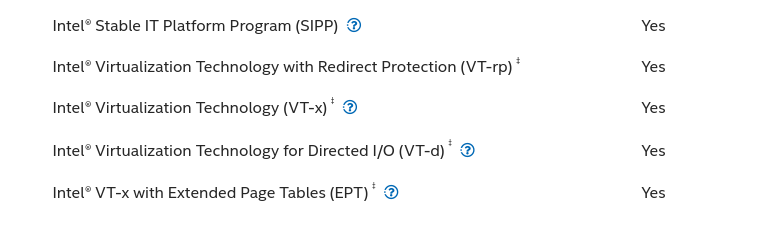How to Buy a CPU
To enable GPU passthrough, you need a CPU that supports virtualization. Without this capability, your system won’t be able to run GPU passthrough effectively. Here’s how to choose the right CPU.
CPU Virtualization Support
Virtualization support is crucial for efficient virtual machine performance and successful GPU passthrough. You'll need to enable this feature in your BIOS after selecting a suitable CPU.
As of 2024, most CPUs include this feature by default. However, it's still important to verify that your CPU supports it!
To check if your CPU supports virtualization:
- Visit the official website of your CPU manufacturer.
- Look for the specifications or features section related to virtualization support.
- Confirm that your CPU supports virtualization technology (Intel VT-x or AMD-V).
| AMD CPU | Intel CPU |
|---|---|
| IOMMU | VT-d |
| NX Mode | VT-x |
| SVM Mode |
Ensuring that your CPU has proper virtualization support is a crucial step for setting up dual GPU passthrough successfully.
Example of a supported CPU
Intel® Core™ i9-13900K Processor: