Clipboard Sharing between Host and Guest
This guide will walk you through the process of enabling clipboard sharing between your host system and a virtual machine (VM) using the Spice agent.
Spice and Clipboard Sharing
The Spice (Simple Protocol for Independent Computing Environments) providing features such as high-quality multimedia playback, audio support, and, importantly, clipboard sharing. enabling clipboard sharing, you can copy and paste text or files between your host and VM.
Enabling Clipboard Sharing
Follow these steps to enable clipboard sharing between your host and VM using Virt-Manager:
-
Start Your Virt-Manager: Launch the Virt-Manager application and start your desired virtual machine.
-
Add Spice Channel Device: In the VM settings window, navigate to the
Add Hardwaresection and selectChannel Spice. -
Configure Spice Channel: Provide the following details for the Spice channel device:
- Device: Spice agent (spicevmc)
- Device Type: com.redhat.spice.0
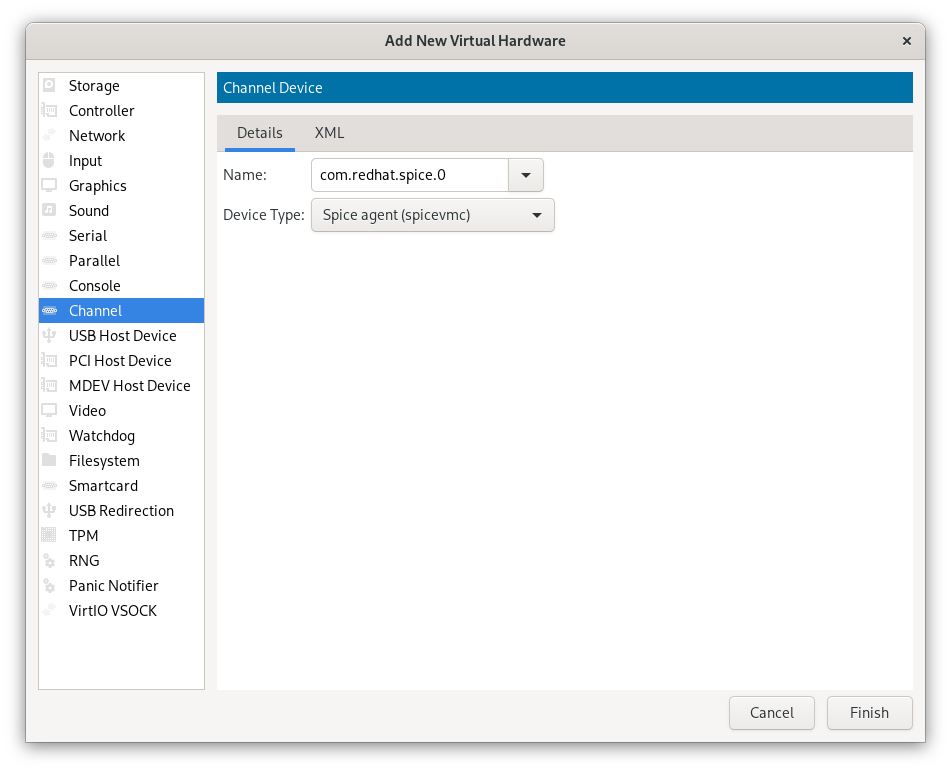
-
Click Finish: Click the
Finishbutton to add the Spice channel device to your VM. -
Start the VM: The Spice agent will now be active. try starting the VM and test the clipboard sharing feature.